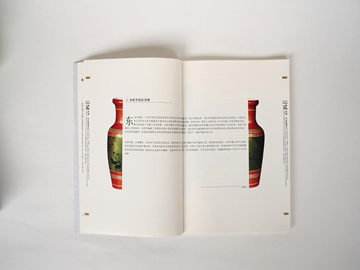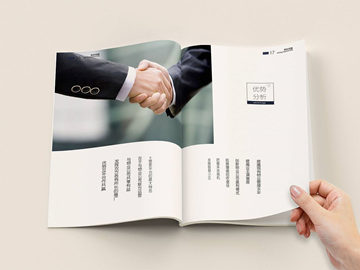directoryinfo(Understanding DirectoryInfo in C#)
Understanding DirectoryInfo in C#
Introduction
As a .NET developer, you will often come across situations where you need to deal with directories and files. The .NET Framework provides many classes and namespaces to work with files and directories, and DirectoryInfo is one of them. In this article, we will explore this class and see how it can be used to perform different operations on directories.
Getting Started with DirectoryInfo
Before we dive into the details of DirectoryInfo, let's first see how to create an instance of it. To create a new instance of DirectoryInfo, you need to pass the path of the directory as a parameter to its constructor. Here's an example:
DirectoryInfo directory = new DirectoryInfo(\"C:\\\\Users\\\\JohnDoe\\\\Documents\");
This creates a new instance of DirectoryInfo representing the directory \"C:\\Users\\JohnDoe\\Documents\". You can now use this instance to perform various operations on the directory, such as creating a new directory, deleting a directory, getting the files in the directory, etc.
Using DirectoryInfo to Perform Operations on Directories
Now that we have an instance of DirectoryInfo, let's see how we can use it to perform some common operations on directories.
Creating a New Directory
You can create a new directory using the Create method of DirectoryInfo. Here's an example:
directory.Create();
This creates a new directory with the name specified in the DirectoryInfo instance in the path mentioned above.
Deleting a Directory
To delete a directory, you can call the Delete method of DirectoryInfo. Here's an example:
directory.Delete();
This deletes the directory specified in the DirectoryInfo instance. If the directory contains any files or subdirectories, they will also be deleted.
Getting the Files in a Directory
You can use the GetFiles method of DirectoryInfo to get the files in a directory. Here's an example:
FileInfo[] files = directory.GetFiles();
foreach (FileInfo file in files)
{
Console.WriteLine(file.Name);
}
This gets an array of FileInfo instances representing the files in the directory specified in the DirectoryInfo instance. You can then loop through the array to perform operations on each file, such as printing its name to the console.
Conclusion
In this article, we explored DirectoryInfo and how it can be used to perform various operations on directories, such as creating a new directory, deleting a directory, and getting the files in a directory. The .NET Framework provides many classes and namespaces to work with files and directories, and DirectoryInfo is just one of them. As a developer, it's important to know how to use these classes to work efficiently with files and directories in your .NET applications.
本文内容来自互联网,请自行判断内容的正确性。若本站收录的内容无意侵犯了贵司版权,且有疑问请给我们来信,我们会及时处理和回复。 转载请注明出处: http://www.bjdwkgd.com/shequ/10861.html directoryinfo(Understanding DirectoryInfo in C#)