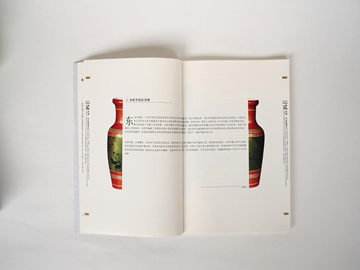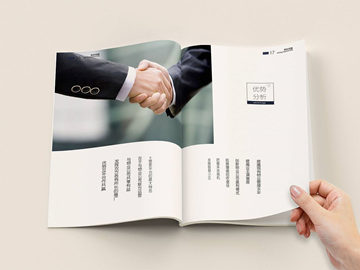uploadify(Uploadify A Simple Solution for File Uploads)
Uploadify: A Simple Solution for File Uploads
Introduction
File uploads are an essential feature in many web applications, allowing users to share and transfer files easily. However, implementing a file upload functionality can be challenging, as it requires handling file selection, validation, and uploading on the server side. Thankfully, there are several libraries available that simplify this process. One popular choice is Uploadify, a simple and easy-to-use JavaScript library.
Features of Uploadify
Uploadify offers several features that make it stand out:
- Multiple File Selection: Uploadify allows users to select multiple files at once, simplifying the uploading process.
- Drag and Drop support: Users can also drag and drop files onto the upload field, providing a more intuitive way to upload files.
- Progress Bar: Uploadify displays a progress bar during the file upload, giving users an idea of how long the process will take.
- Customizable UI: The library provides options to customize the look and feel of the file upload interface, allowing it to match the overall design of your application.
- Server-Side Integration: Uploadify works seamlessly with various server-side technologies such as PHP, ASP.NET, Ruby on Rails, etc.
Getting Started with Uploadify
Using Uploadify is straightforward. Here are the basic steps to integrate it into your web application:
Step 1: Include the necessary files
To use Uploadify, you need to include the required JavaScript and CSS files in your HTML page. These files can be downloaded from the official Uploadify website or obtained through package managers like npm or yarn.
Step 2: HTML Markup
Create an HTML element to serve as the file upload field in your form. This element will be replaced by Uploadify's UI. It's essential to set the ID of this input field so that it can be referenced in the JavaScript initialization code.
Step 3: JavaScript Initialization
After including the necessary files and creating the HTML markup, you can initialize Uploadify in your JavaScript code. Specify the options such as the target URL, file size limits, allowed file types, etc. Additionally, you can define the events like onUploadSuccess or onError to handle the server's response.
Step 4: Server-Side Handling
In most cases, you will need to handle the file upload on the server side. Uploadify sends the file data to the specified URL via POST or GET requests. On the server side, you can write code in your preferred programming language to receive and manage the uploaded files.
Conclusion
Uploadify provides a convenient and efficient way to implement file upload functionality in your web applications. Its robust features, ease of integration, and seamless server-side handling make it a popular choice among developers. Whether you are building a simple file sharing platform or a robust content management system, Uploadify can significantly simplify the process of handling file uploads.
So, if you are looking for a user-friendly and reliable file upload solution, give Uploadify a try!
本文内容来自互联网,请自行判断内容的正确性。若本站收录的内容无意侵犯了贵司版权,且有疑问请给我们来信,我们会及时处理和回复。 转载请注明出处: http://www.bjdwkgd.com/redian/14279.html uploadify(Uploadify A Simple Solution for File Uploads)